Quality Management in Microsoft's Teams
Quality management documentation such as process descriptions, audit reports, procedure instructions, quality objectives, measures, etc. can all be easily added to Teams. At least two channels for communication are recommended.-
Teams channel for the executive board
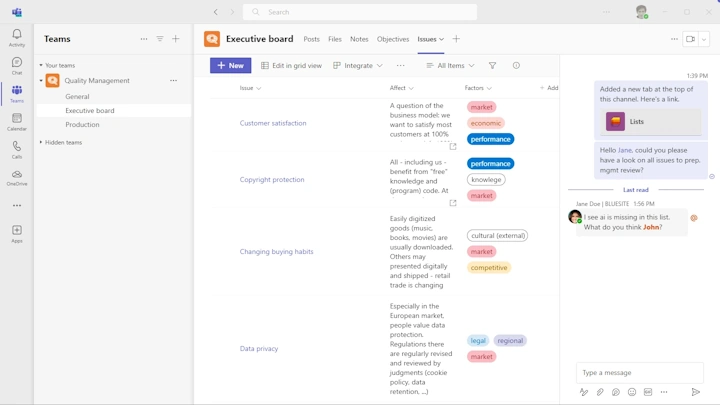
Figure 1 - Executive board channel on current issues, Teams chat on the right -
2. Teams channel for production and service provision
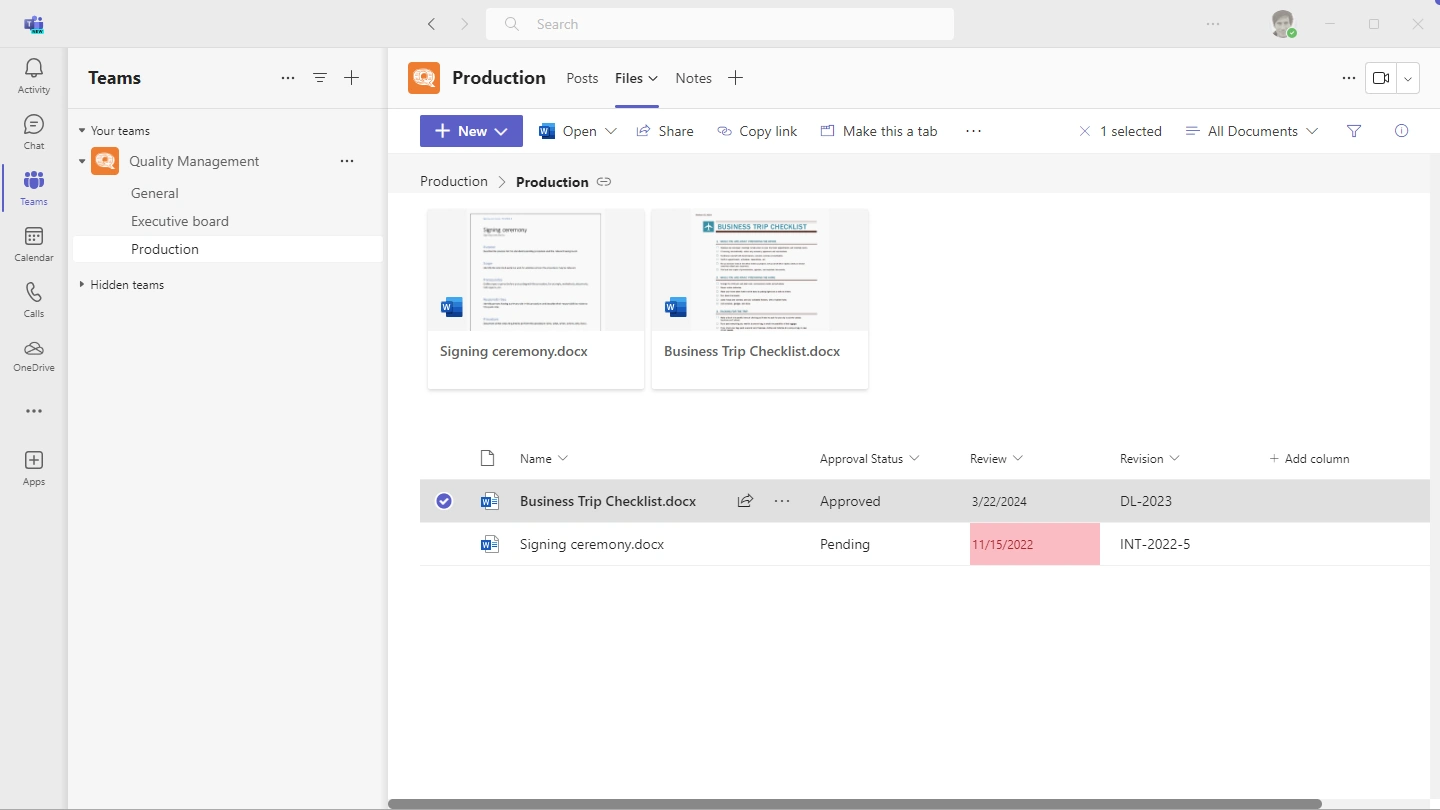
Figure 2 - Channel for communication in production with work instructions
In addition to the two channels for the executive board and production, Microsoft suggests further channels and apps with its team template.
You can add the documentation in your SharePoint Quality Management System as a tab to every channel with the suitable Microsoft apps.
- Simply add any list, library and page to your channel using the simple SharePoint App
- Using the Lists app, you can also add lists from SharePoint, but without PowerAutomate integration for (work-)Flows – therefore in a better layout without an additional header
- You can also add the start page of your SharePoint Quality Management System using the SharePoint Pages app
- Tip: News from your SharePoint Quality Management System Team Website is displayed as a post in your channel with the SharePoint News app - the app's connector needs to be configured with just a few clicks to do this
Team template for manufacturing teams
Microsoft offers the team template Quality and Safety as an introduction. A YouTube-Video shows how Teams is used in manufacturing. It is better not to use the wiki app included in the template, as Microsoft no longer wants to offer it for Teams from January 2024.
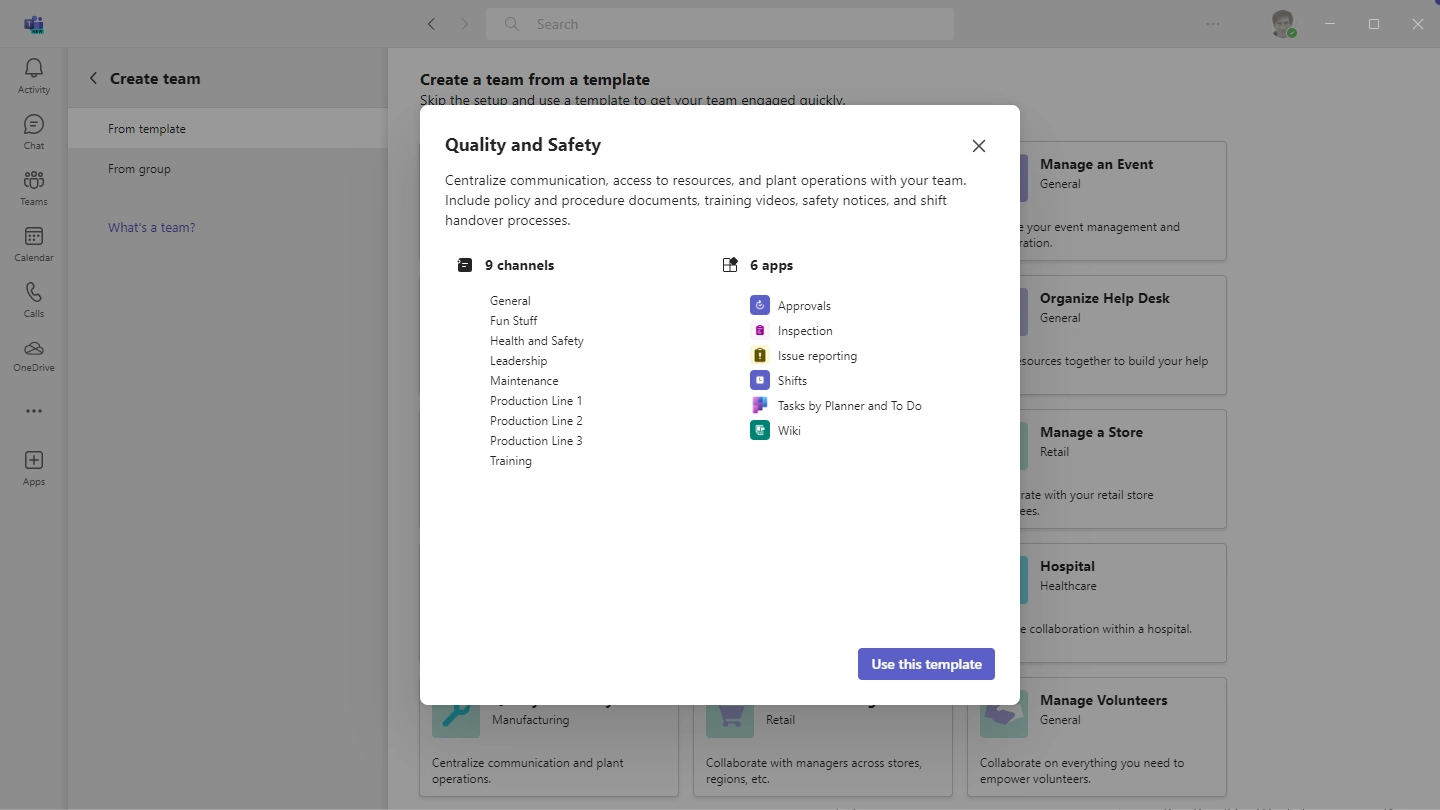
Start your Quality Management System from Teams
You can of course also create your Microsoft 365 Quality Management System from Teams.
Find out how to set up Microsoft 365 for your quality management system in the SharePoint Quality Management System Setup How-To.
Author Dennis Scherrer | BLUESITE