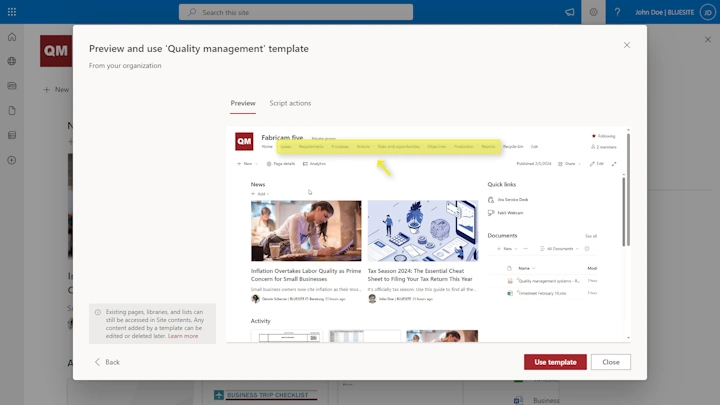SharePoint Quality Management System
SharePoint QMS is a no-code solution for quality management. Often used as
alternative to quality management software. What to expect and how to get started.
How do I set up a SharePoint QMS?
First, you need to add and configure lists for core elements required by ISO 9001
like issues, risks, actions, objectives and more (SharePoint QMS Template available).
Second, you need to add libraries with templates for process maps, Ishikawa diagrams,
runs charts and more. Third, you´ll configure reminders for resubmission dates,
conditional formatting for deadlines, and more.
ISO 9001 Document Control
Document Approvals
Ensure review and approval of quality management system documentation,
after creating and updating a document (ISO 9001:2015, Clause 7.5.2)
Importend moments in the video above:
Approval status in version history of a document
-
Request approval using Microsoft Teams
-
Approval of a document in SharePoint
Document Versioning
Optionaly control changes on documentation, see requirements (ISO 9001:2015), Clause 7.5.3.2 c)
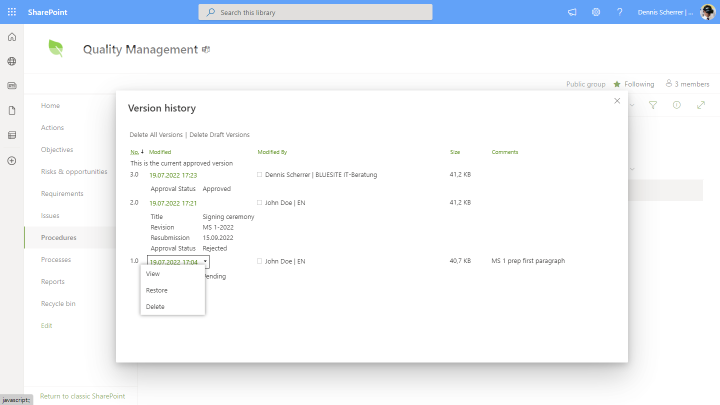
Revision Control
A Microsoft 365 feature named flow (formerly known as workflow) sends you an E-Mail reminder
when the review deadline will be reached soon. In addition, overdue reviews are marked in red.
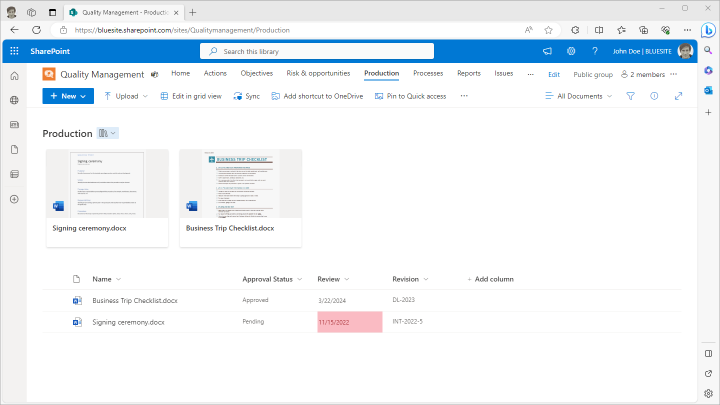
QMS Process Diagrams
SharePoint QM systems support the process approach of ISO 9001:2015 with multiple templates for process diagrams.
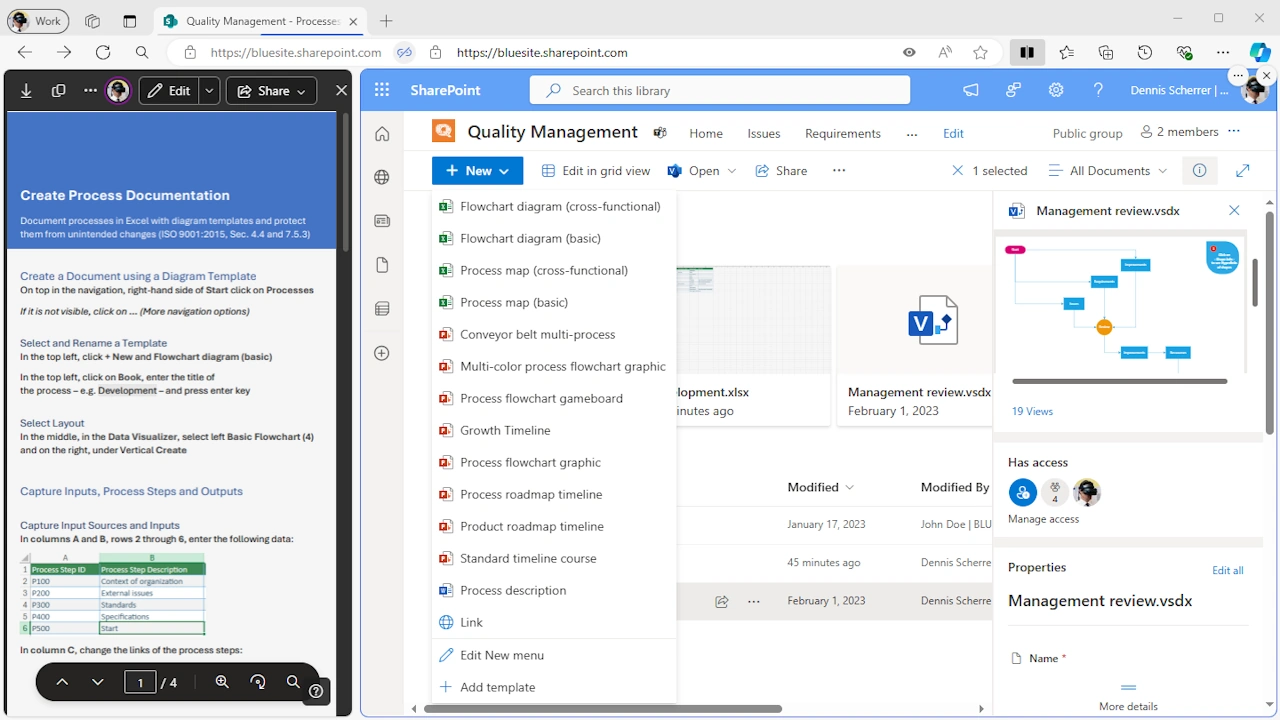
A SharePoint QMS with Microsoft 365 from Bluesite Consulting includes a guide to help you define the processes of your quality
management system. The process diagram is automatically generated from the process steps recorded in an Excel spreadsheet.
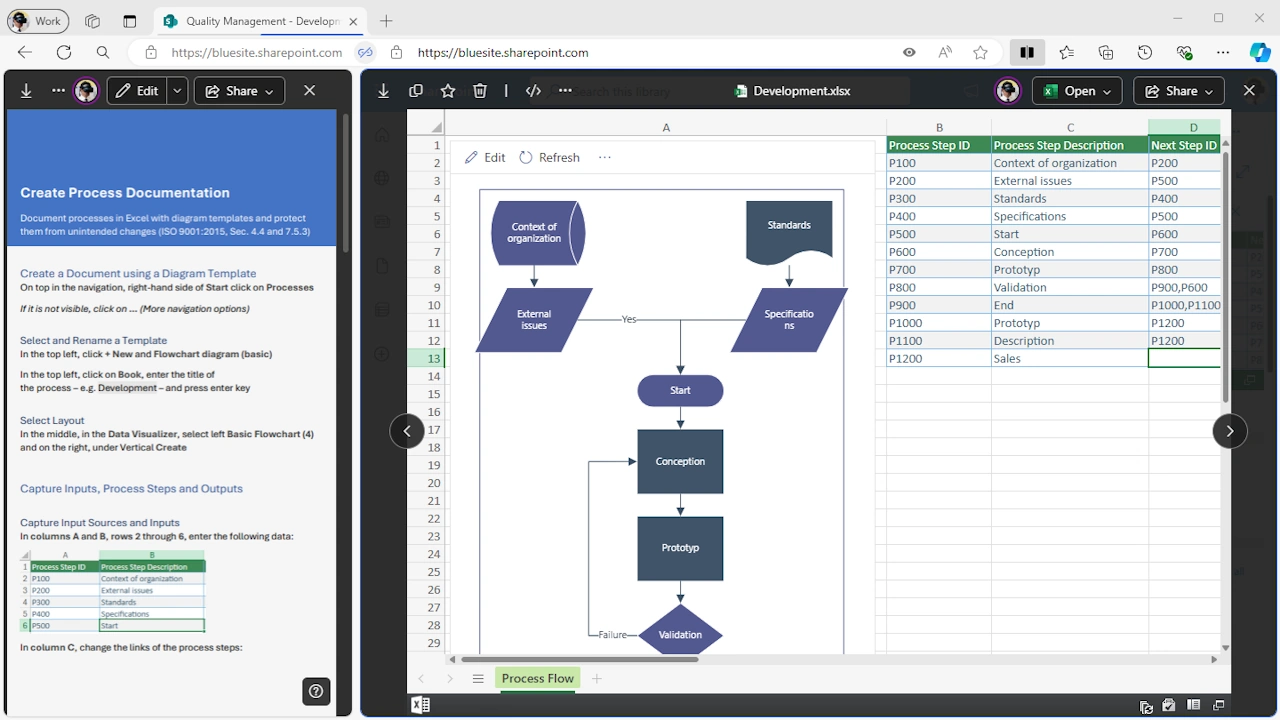
Action Tracking
CAPA List
Microsofts Lists App is great to deal with lists, each line is one action. Filter like Excel for the
category’s column, here corrective and preventive action for CAPA action list.
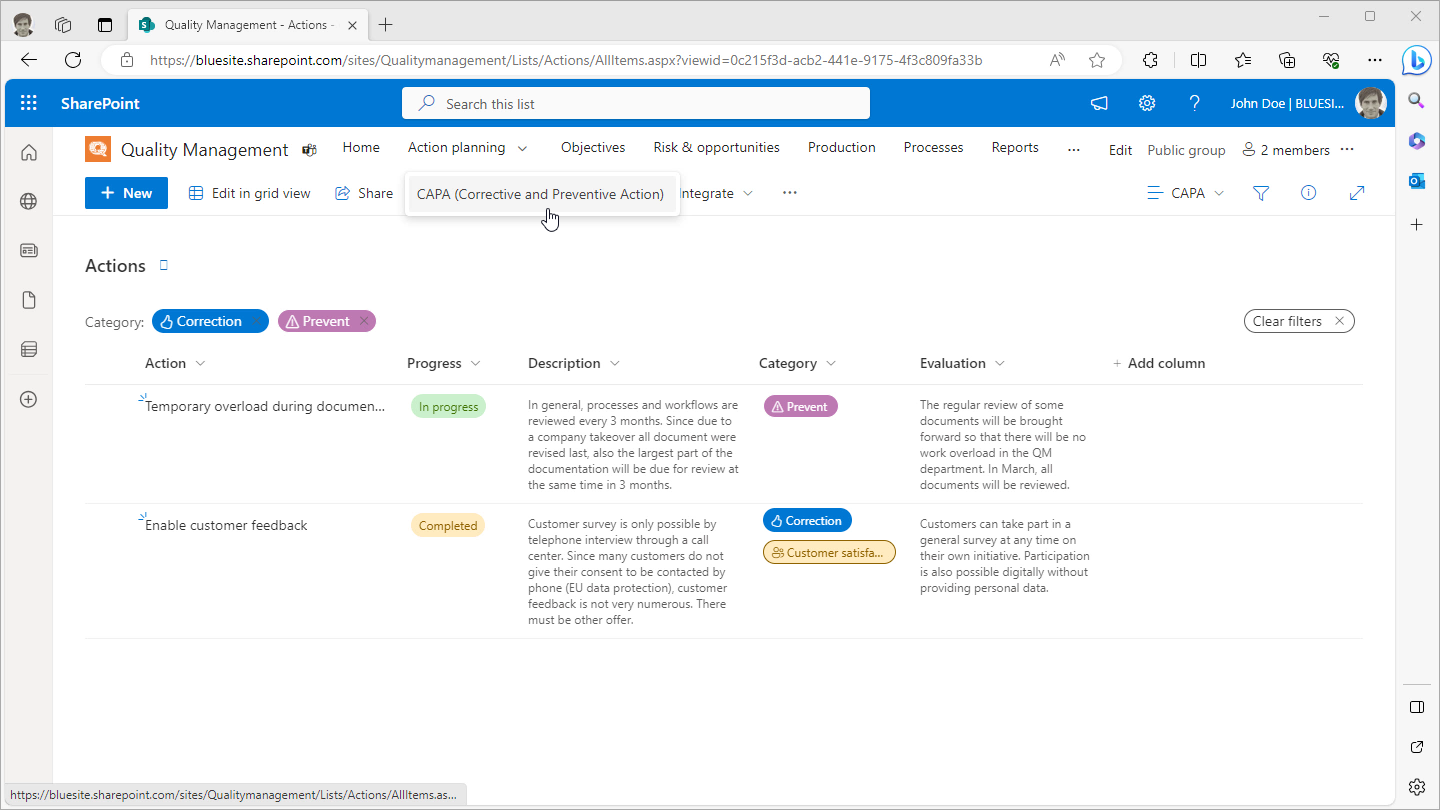
Quality objectives
Maintain documented information on measurable and relevant objectives to
enhance customer satisfaction (ISO 9001:2015, Clause 6.2)
.png)
Read more about Quality objectives in Microsoft Office
Risks & opportunities
Demonstrate that you determined risks and opportunities to quality results, effects, and improvement (ISO 9001:2015, Clause 6.1.1)
Quality actions
Keep an eye on actions planned for risks and opportunities (ISO 9001:2015, Clause 6.1.2),
and improvement (ISO 9001:2015, Clause 10) using modern SharePoint Lists.
.png)
Scope Analysis
Scope definition document template
Supports you to demonstrate that you determined the scope of the quality management system (ISO 9001:2015, Clause 4.3)
.png)
External and internal issues
Show the results of your PEST analysis (ISO 9001:2015 Clause 4.1) - this is required input for annual reviews
.png)
System requirements and parties
Requirements of relevant interested parties (ISO 9001:2015, Clause 4.2); not requirements for products or services
.png)
Interested parties and issues monitoring
Record and communicate issues are monitored by news post or article (ISO 9001:2015, Clauses 4.1 and 4.2)
Performance evaluation and improvement
Reports for evaluation and analyze
Reports library including templates from Microsoft for monitoring, measurement, analysis,
and evaluation (ISO 9001:2015, Clause 9) to support continual improvement (ISO 9001:2015, Clause 10)
Templates: Problem analysis, Run chart, Causes of low customer satisfaction, Customer
satisfaction improvement plan, Product quality control chart, Production errors scatter chart
.png)
Frequently asked questions about SharePoint QMS
How do I set up a SharePoint QMS?
First, you create lists and libraries for actions, processes, quality objectives, risks, opportunities, and so on.
Then you configure notifications and deadlines for conditional formatting. Finally, you upload the document templates.
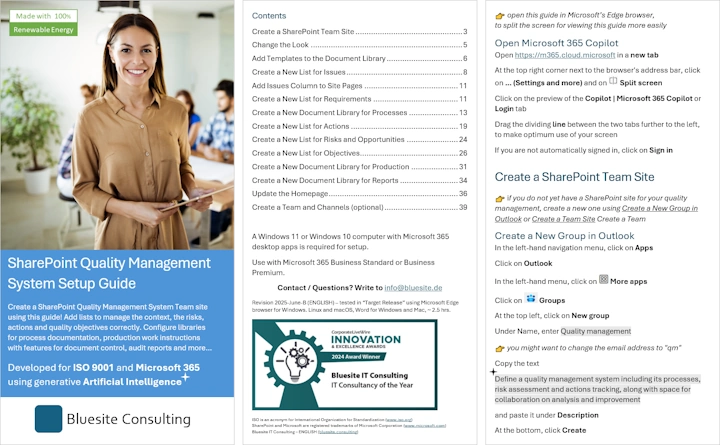
SharePoint Quality Management System Setup Guide
Step-by-step instructions for creating lists and libraries for actions, processes, quality objectives,
risks, opportunities, and more. Configuring notifications and deadlines for
conditional formatting and uploading document templates.
only 79.40 EUR
last update: September 30, 2025
 terraplasma GmbH
on
September 16, 2025
terraplasma GmbH
on
September 16, 2025
 SERIMED GmbH & Co KG
on
March 18, 2025
SERIMED GmbH & Co KG
on
March 18, 2025
"[...] Mir fehlt noch eine Anleitung zur Dokumentenlenkung mit Formularfeldern. [...]"
 Arbmed direkt GmbH
on
August 11, 2024
Arbmed direkt GmbH
on
August 11, 2024
"Wirklich tolle Anleitung."
 Belfa AG
on
July 4, 2024
Belfa AG
on
July 4, 2024
"Es wird automatisch davon ausgegangen das man die Admin Rechte hat"
 ToKJO
on
May 28, 2024
ToKJO
on
May 28, 2024
How can a SharePoint quality management system comply with the ISO 9001 standard?
ISO 9001 is a set of requirements that the business must meet - not the software or cloud-based service.
Using SharePoint Online service and the Quality management guide with templates, organizations meet these requirements easier and faster.
What are the system requirements for this SharePoint QMS?
Creating a SharePoint Quality Management System requires Microsoft 365 Business Standard or
Microsoft 365 Business Premium. No other third-party tool or add-on is required.
Is SharePoint QMS just for ISO 9001 or also usable for other standards?
Applicable to all standards following the High Level Structure (HLS) ISO 9001:2015, ISO 14001:2015, ISO 27001:2013, ISO 45001:2018 and ISO 50001:2018
How do I use Sharepoint for Quality Management?
Using a SharePoint Quality management system
Demonstrating risks and action management, context of organisation, scope definition and more
Video content
External and internal issues
Interested parties and their requirements
System scope definition
Document processes using diagrams
Risks and opportunities